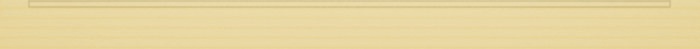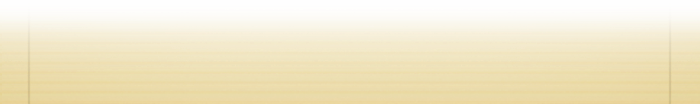CaCO3 (10.4) surface
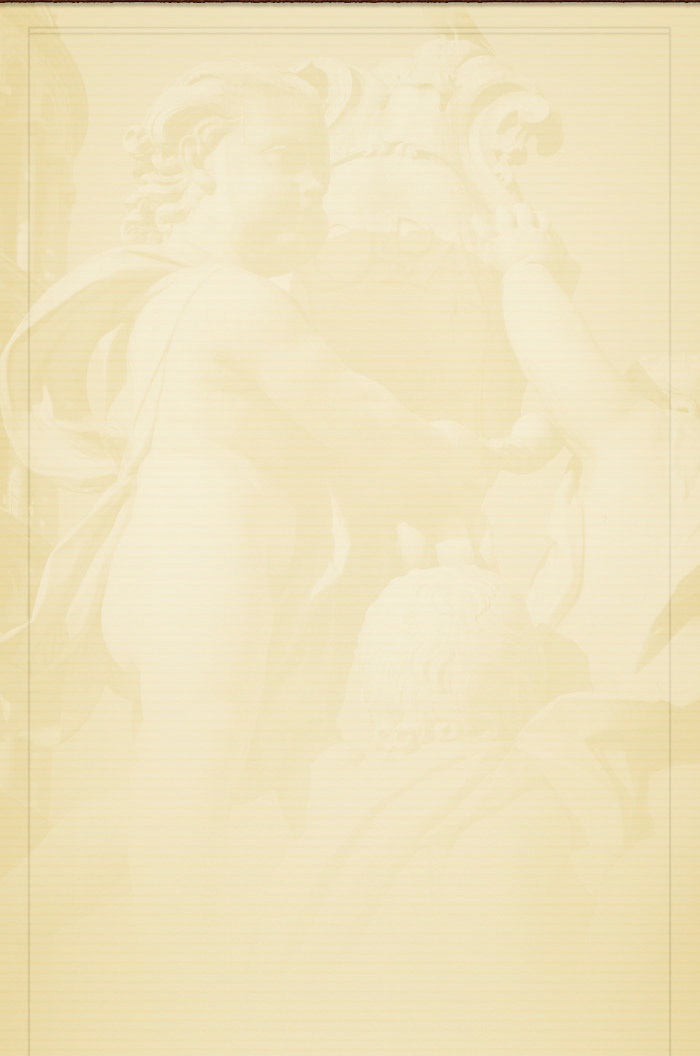
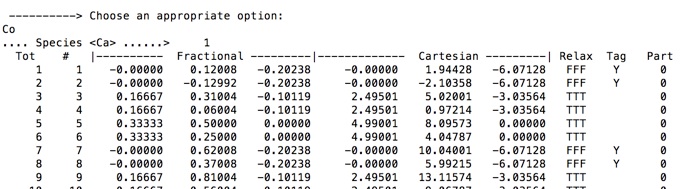
Type Co to preview the list of atoms.
Near each fixed atom you have a tag Y.
The atoms in the list are now frozen (corresponds to FFF in the VASP POSCAR file).
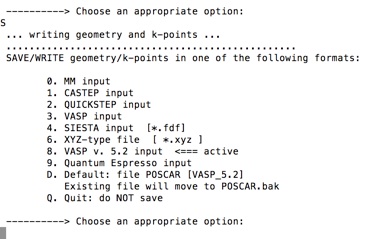
14. Save now the structure with the S option:
8 - choose the VASP input file, then give the name to it (POSCAR2, for instance). Finally, save the geometry in Cartesian coordinates (type c).
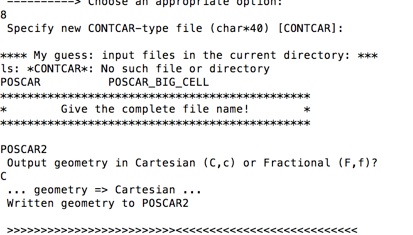
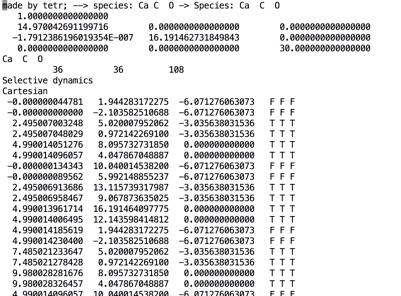
15. If you now open the VASP file POSCAR2 generated by tetr its first lines should look like this:
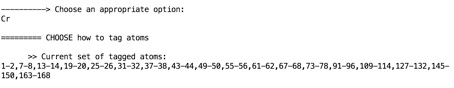
Type Cr to create the final list and then P to save the list of fixed atoms and return back to the M menu.
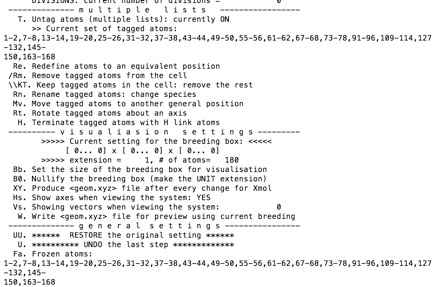
The list of fixed atoms is done !
Note 2: with tetr you have different options to fix the atoms, for instance, by atomic numbers or by species. However, for complex systems doing this by coordinate intervals may be sometimes the easiest way which also may avoid errors!